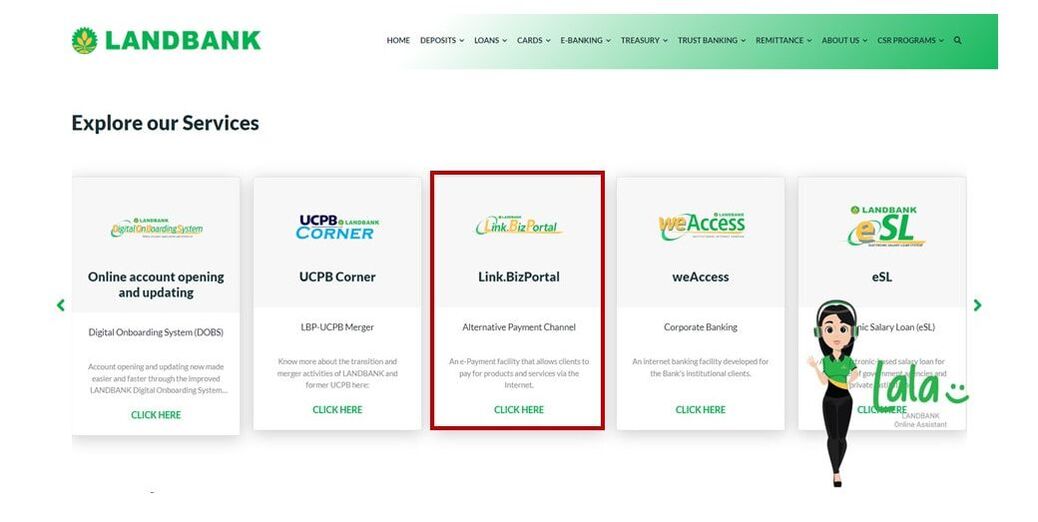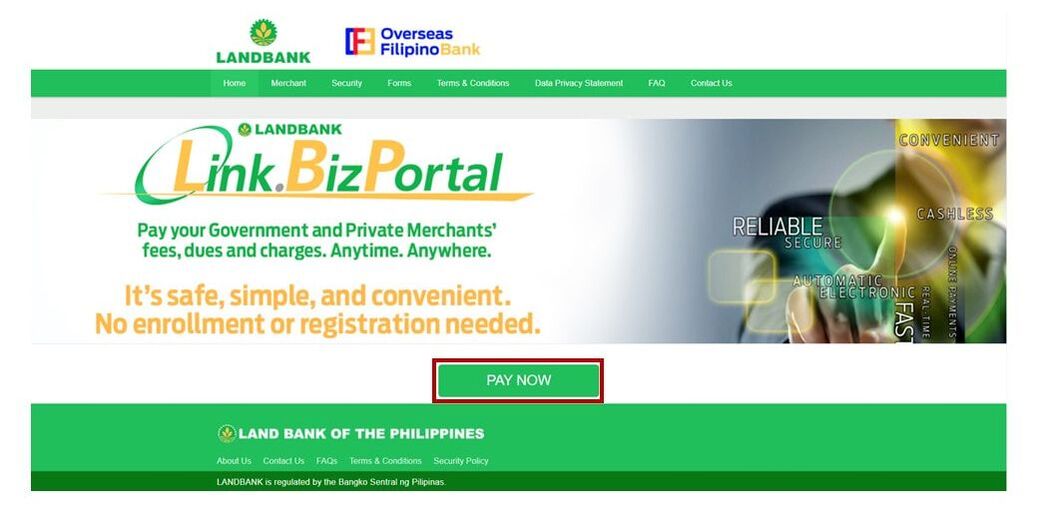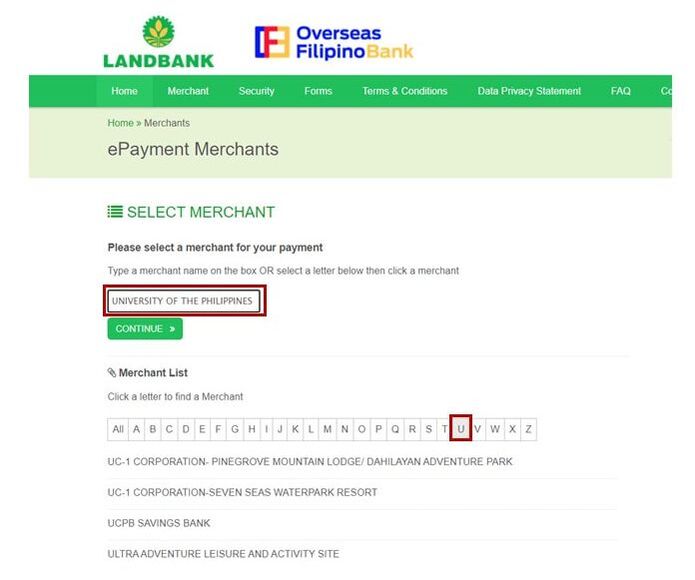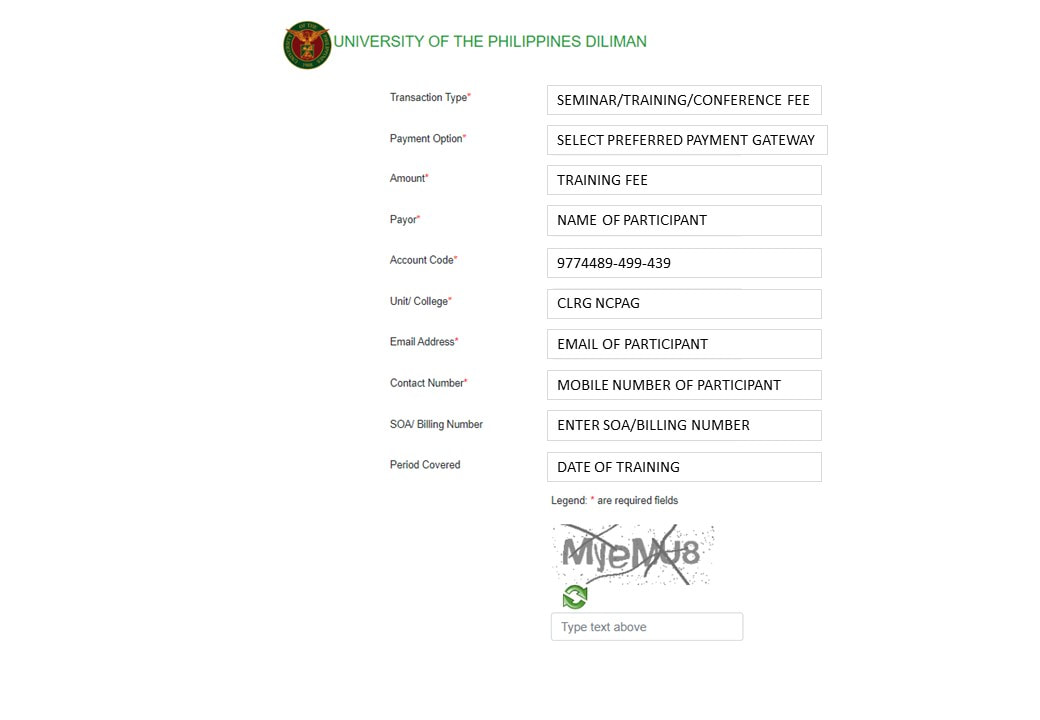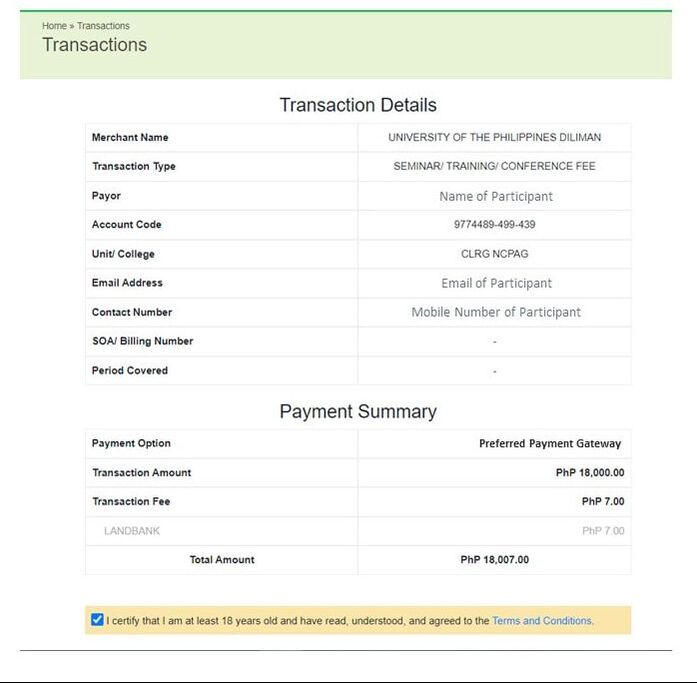Payment of UP CLRG Training Fees through the LandBank Link.Biz Portal
|
Step 1.
Go to the website https://www.landbank.com and click Link.BizPortal |
Step 6.
Authorize transaction via the One-Time-Password (OTP) sent thru SMS or email.
Step 7.
Print the Payment Confirmation Receipt which will serve as your OFFICIAL RECEIPT.
Step 8.
Send the screen shot or scanned copy of the Payment Confirmation Receipt to the following email address: [email protected] AND [email protected]
Authorize transaction via the One-Time-Password (OTP) sent thru SMS or email.
Step 7.
Print the Payment Confirmation Receipt which will serve as your OFFICIAL RECEIPT.
Step 8.
Send the screen shot or scanned copy of the Payment Confirmation Receipt to the following email address: [email protected] AND [email protected]